![]() Navigate to a Bound Book Archive screen.
Navigate to a Bound Book Archive screen.
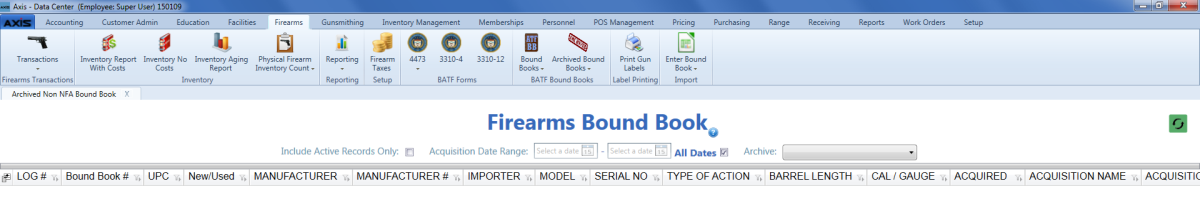
Select an archive from the Archive drop-down to display its records.
Note: The Pre 2013-5 archive screens do not display or require selection with this control.
![]() Navigate to a Bound Book Archive screen.
Navigate to a Bound Book Archive screen.
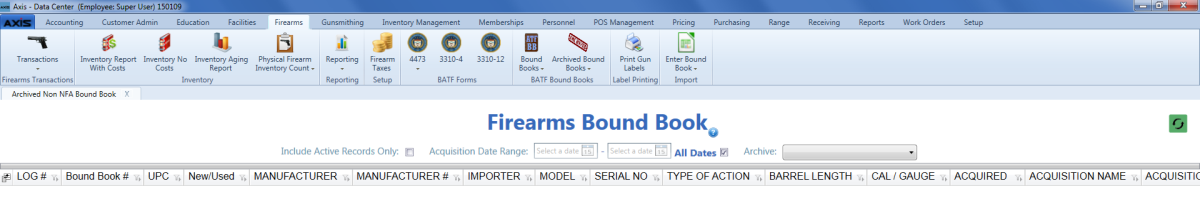
Select an archive from the Archive drop-down to display its records.
Note: The Pre 2013-5 archive screens do not display or require selection with this control.
|
|
|
|
© 2016 AcuSport Corporation |