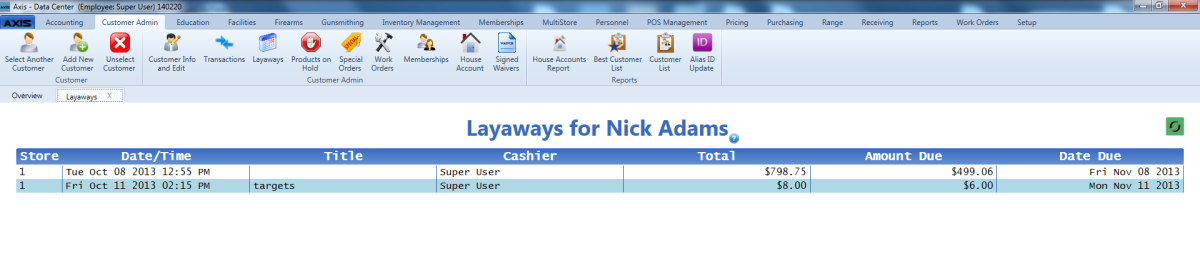
Complete the following procedures as needed to adjust the arrangement and selection of data shown on a screen.
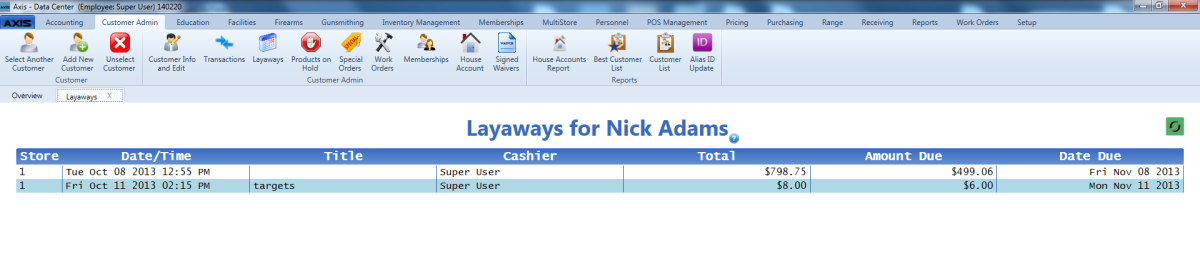
If a screen displays data in a simple table format, click a column's heading to sort the rows according to its contents:
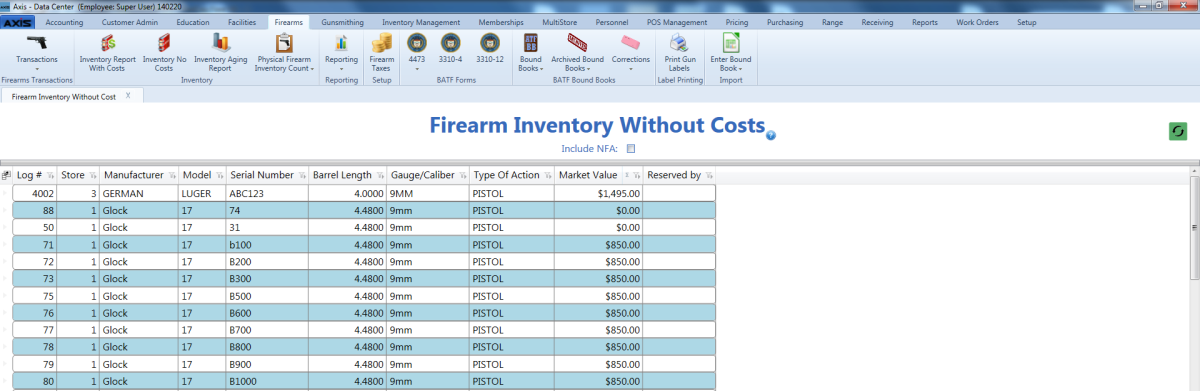
If a screen displays data in a report format, complete any of the following procedures as appropriate to sort or filter the report data:
|
|
|
|
|
|
|
|
|
|
|
|
© 2016 AcuSport Corporation |