Add a firearm transaction to the Cash Register screen to display the Waiting Period Required window.
Note: Refer to Sell a Firearm through the Register Application for more information.
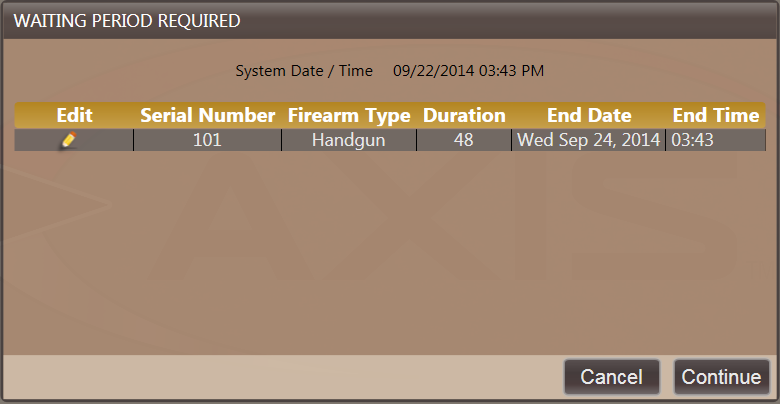
Click the Edit button to display a Waiting Period Required details screen.

Enter today’s date in the End Date field.
Enter a time earlier than the current time in the End Time field.
Enter a brief explanation in the Exception Notes field.
Click the OK button to continue with the firearm transaction.
