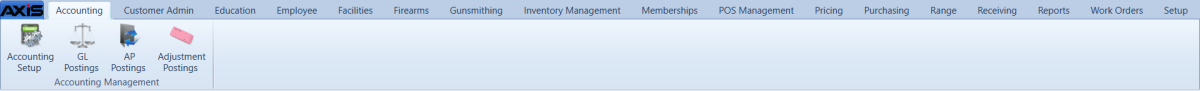
The Data Center ribbon menu allows the user to access a selection of AXIS system features according to the permissions assigned to that user.
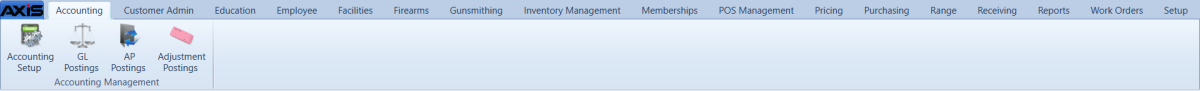
Log In to the Data Center Application to display the Data Center ribbon menu.
Click a tab to display its ![]() menu of buttons.
menu of buttons.
Click a button to display the associated screen or a menu of options.
Note: System documentation may combine this multiple-click selection process into a single step (i.e. "Select Customer Admin > Select Customer to access the Customer Look-up window.").
|
|
|
|
© 2016 AcuSport Corporation |