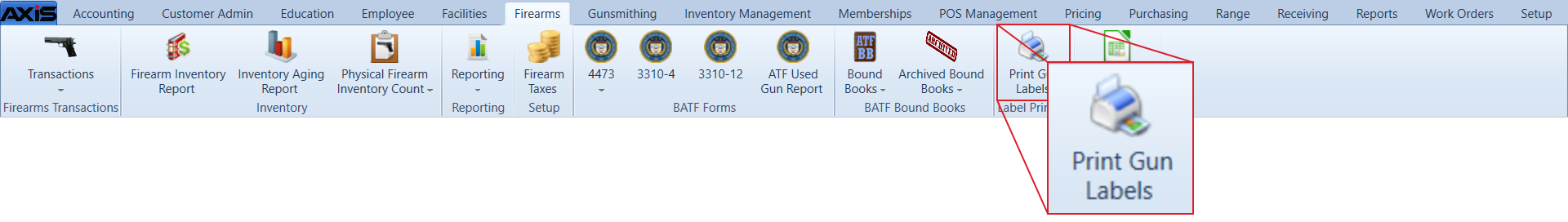![]() Navigate to the Firearm Label Print Control screen.
Navigate to the Firearm Label Print Control screen.
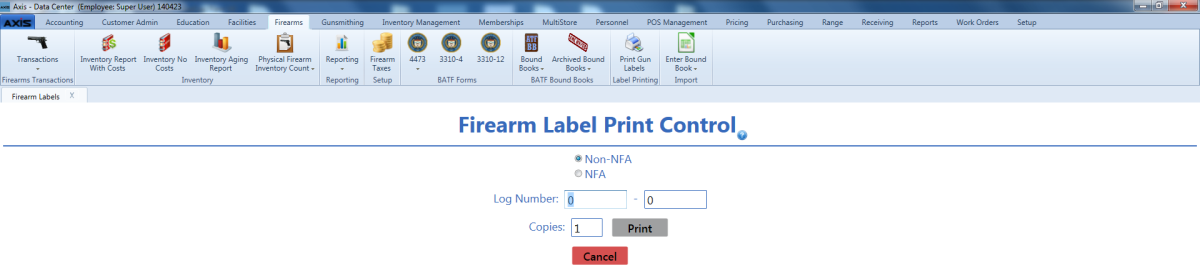
Enter starting and ending log numbers in the Log Number fields to print labels for that range of log numbers.
Note: If desired, starting and ending transaction numbers may be entered in the fields to print labels for that range of transactions.