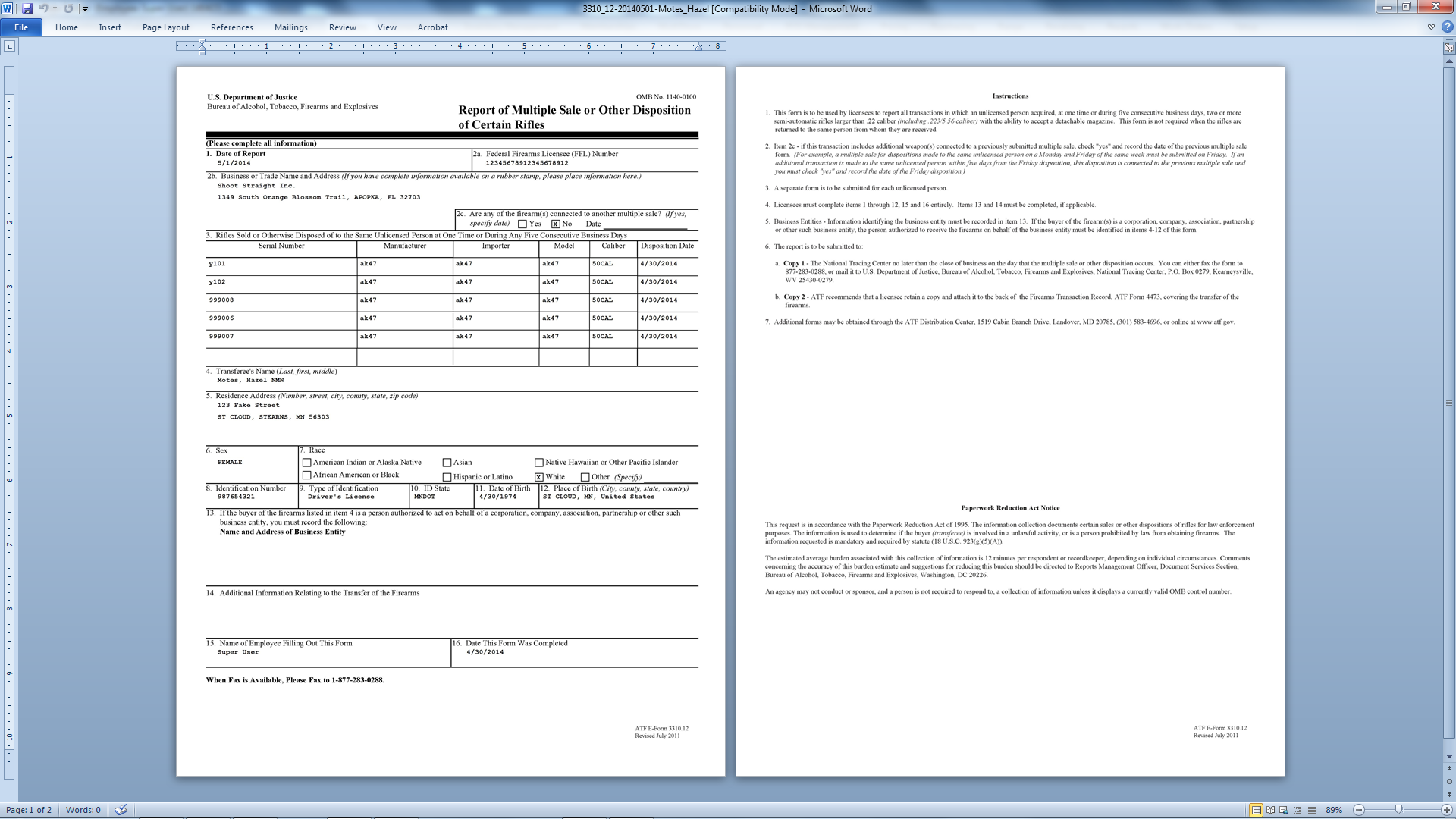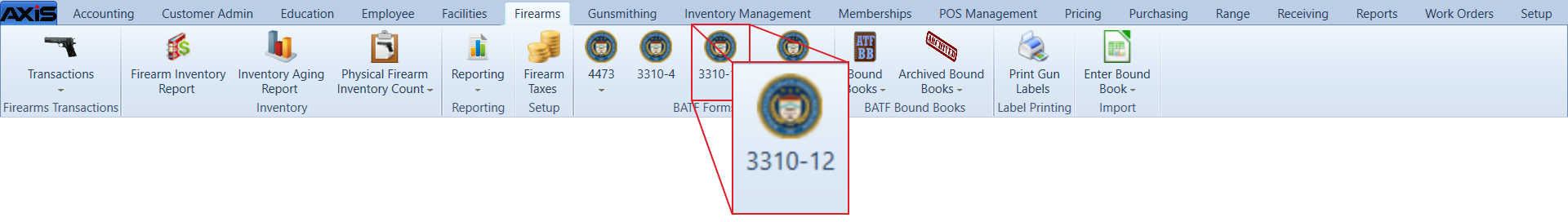![]() Navigate to the 3310-12 screen.
Navigate to the 3310-12 screen.
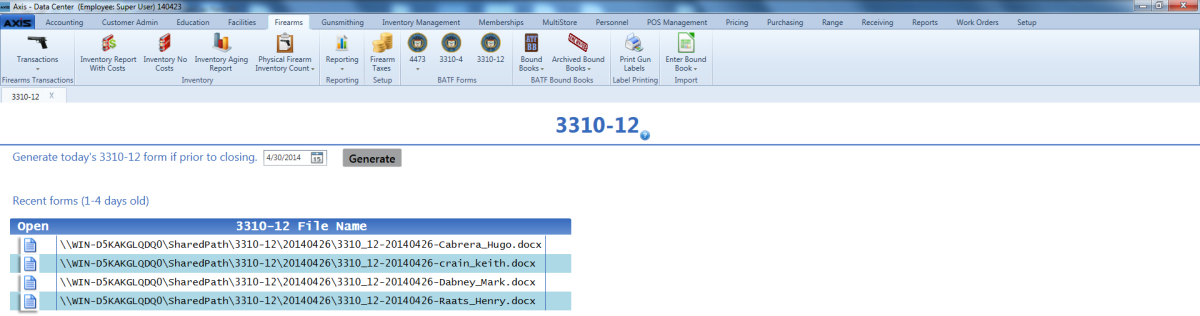
Click the Generate button to generate 3310-12 forms for the selected date and display a form generation confirmation window.
Note: If the date’s firearm transactions did not generate any 3310-12 forms, the system displays the 3310-12 Form Generation information window to indicate this: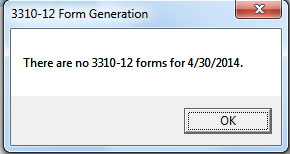
Click the OK button to close the window.
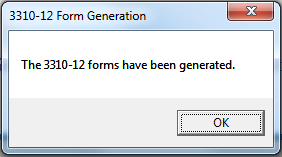
Click the OK button to close the confirmation window.
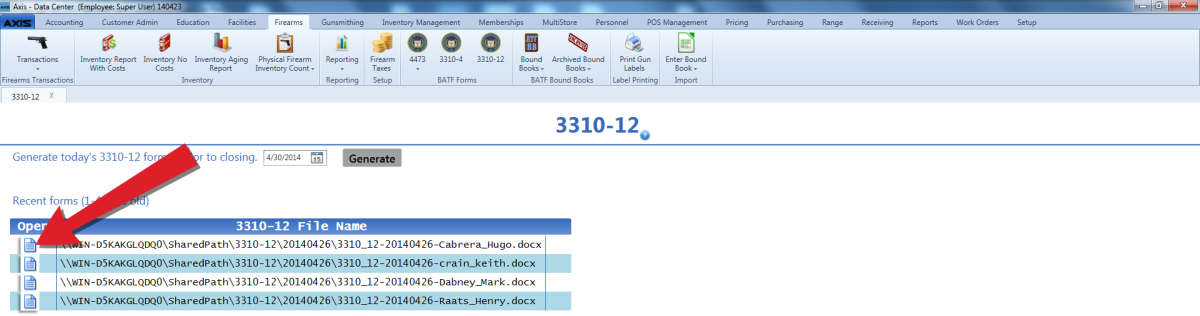
Click a form’s Open button to view it.